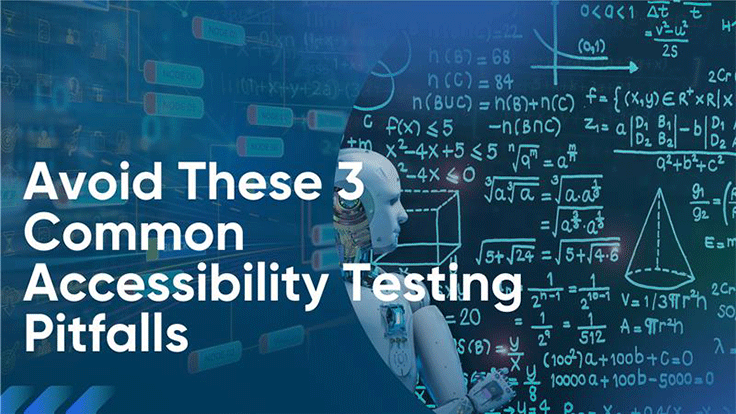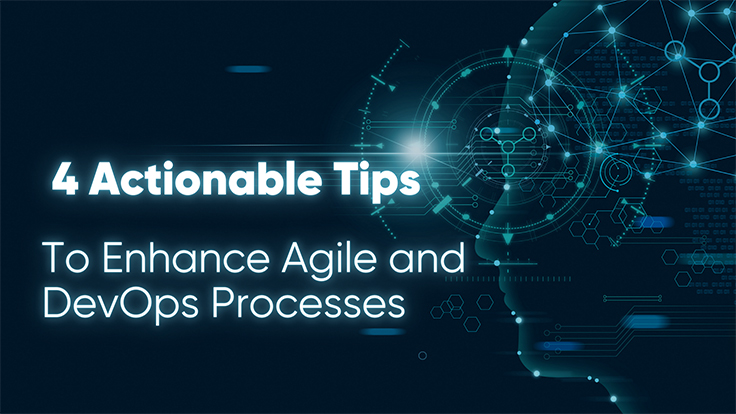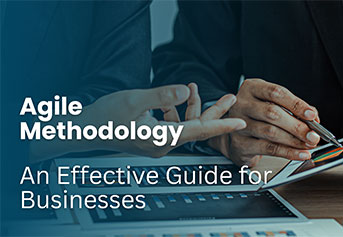In today's digital landscape, accessibility testing has become an indispensable part of web development. As we strive to create inclusive digital spaces, it's crucial to understand and avoid common pitfalls that can hinder the effectiveness of accessibility testing. This comprehensive guide will delve into three prevalent mistakes in accessibility testing and provide actionable strategies to overcome them.
In an era where over a billion people worldwide live with some form of disability, ensuring digital accessibility is not just a moral imperative but also a legal requirement in many jurisdictions. Proper accessibility testing can identify and rectify issues that affect your audience, creating a more inclusive online environment. However, the way we conduct these tests is just as important as when we conduct them.
Let's explore the three common accessibility testing pitfalls and learn how to navigate around them effectively.
Pitfall 1: Centralizing Accessibility Responsibility
One of the most pervasive misconceptions in accessibility testing is the belief that it can be delegated to a single person or a small team. This approach, while seemingly efficient, can lead to numerous challenges and ultimately undermine the effectiveness of your accessibility efforts.
The Dangers of Siloed Responsibility
When accessibility testing is assigned to a single individual or a small group, several issues can arise:
1. Overwhelming Workload: The person or team tasked with accessibility may feel overwhelmed by the scope of the project, especially if they're juggling other responsibilities.
2. Limited Perspective: A single person or small team may interpret results through their own experiences, potentially missing issues that affect a broader range of users.
3. Lack of Integration: When accessibility is treated as a separate project, it can be challenging to integrate findings and recommendations into the broader development process.
4. Communication Gaps: The testing team might struggle to effectively communicate their results to other employees who aren't directly involved in the project.
5. Potential for Burnout: The pressure of sole responsibility for such a crucial aspect of development can lead to stress and burnout.
The Importance of Organization-Wide Involvement
To avoid this pitfall, it's essential to view accessibility as an organization-wide initiative. Here's how you can foster a more inclusive approach:
1. Educate All Team Members: Ensure that developers, designers, programmers, and customer service representatives understand the basic principles of accessibility.
2. Integrate Accessibility into Workflows: Make accessibility considerations a part of every stage of the development process, from initial design to final testing.
3. Encourage Cross-Functional Collaboration: Create opportunities for different teams to work together on accessibility issues, bringing diverse perspectives to the table.
4. Provide Ongoing Training: Offer regular training sessions to keep all team members updated on the latest accessibility standards and best practices.
5. Celebrate Accessibility Wins: Recognize and reward efforts to improve accessibility across the organization, reinforcing its importance.
Case Study: Microsoft's Inclusive Design Approach
Microsoft has been a leader in integrating accessibility into its organizational culture. Their Inclusive Design approach involves considering a wide range of human diversity, including ability, language, culture, gender, age, and other forms of human difference. By making this a company-wide initiative, Microsoft has not only improved the accessibility of its products but has also fostered innovation that benefits all users.
Impact:
How to avoid:
Bottom Line
Accessibility is not a one-time project or the responsibility of a single team. It's an ongoing commitment that requires involvement from every level of the organization. By distributing responsibility and fostering a culture of accessibility, you can ensure more comprehensive and effective testing, ultimately creating more inclusive digital experiences.
Pitfall 2: Relying Solely on Automated Testing Tools
In the quest for efficiency, many organizations turn to automated accessibility testing tools as their primary or sole method of evaluation. While these tools can be valuable assets in the accessibility testing process, relying on them exclusively can lead to significant oversights and a false sense of security.
The Limitations of Automated Tools
Automated accessibility testing tools have their place in the process, but they come with inherent limitations:
1. Limited Scope: Automated tools can only check for a subset of accessibility issues, primarily those that can be detected through code analysis.
2. Lack of Context: These tools can't understand the context or intent behind design choices, potentially flagging false positives or missing nuanced issues.
3. Inability to Assess User Experience: Automated tools can't replicate the actual user experience of people with disabilities interacting with your site.
4. Misinterpretation of Results: Without proper understanding, the results from automated tools can be misinterpreted, leading to incorrect conclusions about a site's accessibility.
5. Overlooking of Cognitive Accessibility: Many automated tools struggle to assess aspects of cognitive accessibility, such as clear language or logical navigation structures.
The Importance of Manual Testing
To overcome these limitations, it's crucial to incorporate manual testing into your accessibility evaluation process:
1. Human Insight: Manual testers can provide valuable insights into the user experience that automated tools can't capture.
2. Contextual Understanding: Human testers can assess whether elements are being used appropriately in context, something automated tools struggle with.
3. Usability Evaluation: Manual testing allows for a more comprehensive evaluation of the overall usability of a site for people with disabilities.
4. Cognitive Accessibility Assessment: Human testers are better equipped to evaluate aspects of cognitive accessibility, such as the clarity of instructions or the intuitiveness of navigation.
5. Real-World Scenarios: Manual testing can simulate real-world usage scenarios that automated tools can't replicate.
Balancing Automated and Manual Testing
The most effective approach to accessibility testing involves a combination of automated and manual methods:
1. Use Automated Tools for Initial Scans: Leverage automated tools to quickly identify obvious issues and establish a baseline.
2. Follow Up with Manual Testing: Use the results from automated tests as a starting point for more in-depth manual evaluation.
3. Involve Users with Disabilities: Include people with various disabilities in your testing process to gain authentic insights into user experience.
4. Conduct Regular Audits: Perform comprehensive accessibility audits that combine automated and manual testing at regular intervals.
5. Interpret Results Holistically: Consider the results from both automated and manual tests to get a complete picture of your site's accessibility.
Case Study: The BBC's Approach to Accessibility Testing
The British Broadcasting Corporation (BBC) employs a comprehensive approach to accessibility testing that combines automated tools with manual testing and user feedback. They use automated tools for initial scans but rely heavily on manual testing and feedback from users with disabilities to ensure their content is truly accessible. This approach has helped the BBC maintain high standards of accessibility across their diverse range of digital content.
Impact:
How to avoid:
• Combine Methods: Use automated tools for initial scans but follow up with comprehensive manual testing.
• Involve Users with Disabilities: Include individuals with disabilities in the testing process to gain authentic insights into user experiences.
Bottom Line
While automated accessibility testing tools are valuable, they should not be your sole method of evaluation. A comprehensive accessibility testing strategy should combine automated tools with manual testing and user feedback. This balanced approach will help you identify a wider range of accessibility issues and create truly inclusive digital experiences.
Pitfall 3: Neglecting the Full Spectrum of Disabilities
A common misconception in accessibility testing is that it primarily caters to individuals with visual impairments. This narrow focus can lead to overlooking a wide range of other disabilities, resulting in digital content that's not truly inclusive. Effective accessibility testing must consider the full spectrum of disabilities to ensure equal access for all users.
The Diverse Landscape of Disabilities
Disabilities that can affect digital accessibility include, but are not limited to:
1. Visual Impairments: Including blindness, low vision, and color blindness.
2. Auditory Impairments: Ranging from partial hearing loss to complete deafness.
3. Motor Impairments: Affecting the ability to use traditional input devices like a mouse or keyboard.
4. Cognitive Disabilities: Including learning disabilities, attention deficit disorders, and memory impairments.
5. Speech Impairments: Which can affect the use of voice-controlled interfaces.
6. Neurological Disorders: Such as epilepsy, which can be triggered by certain types of web content.
7. Temporary Disabilities: Injuries or situational impairments that temporarily affect a user's ability to interact with digital content.
Comprehensive Testing Strategies
To avoid this pitfall, implement a testing strategy that addresses the needs of users with various disabilities:
1. Diverse Testing Methods: Use a combination of screen readers, keyboard-only navigation, voice control software, and other assistive technologies in your testing process.
2. Color Contrast Checks: Ensure that text and visual elements have sufficient contrast for users with low vision or color blindness.
3. Captioning and Transcripts: Provide text alternatives for audio and video content to accommodate users with hearing impairments.
4. Keyboard Accessibility: Test all functionality using only a keyboard to ensure accessibility for users with motor impairments.
5. Simplified Interfaces: Evaluate the clarity and simplicity of your user interface to accommodate users with cognitive disabilities.
6. Content Readability: Assess the readability of your content for users with various cognitive abilities.
7. Flashing Content Warnings: Provide warnings for any content that flashes or blinks rapidly to protect users with conditions like epilepsy.
Leveraging the Web Content Accessibility Guidelines (WCAG)
The Web Content Accessibility Guidelines (WCAG) provide a comprehensive framework for addressing various types of disabilities:
1. Perceivable: Information and user interface components must be presentable to users in ways they can perceive.
2. Operable: User interface components and navigation must be operable by all users.
3. Understandable: Information and the operation of the user interface must be understandable to all users.
4. Robust: Content must be robust enough that it can be interpreted reliably by a wide variety of user agents, including assistive technologies.
Case Study: Apple's Comprehensive Accessibility Features
Apple has long been a leader in accessibility, incorporating features that cater to a wide range of disabilities across their products. From VoiceOver for visually impaired users to Switch Control for users with motor impairments, and features like Guided Access for users with attention and sensory challenges, Apple's approach demonstrates the importance of considering the full spectrum of disabilities in product design and testing.
Impact:
• Exclusion of Users: By neglecting various disabilities—such as auditory, motor, cognitive, and speech impairments—organizations fail to provide equal access for all users.
• Legal and Ethical Risks: Ignoring the full spectrum of disabilities can lead to legal repercussions and a failure in moral responsibility towards inclusivity.
How to avoid:
• Diverse Testing Methods: Implement various methods such as screen readers and keyboard-only navigation during testing.
• Comprehensive Guidelines Compliance: Utilize frameworks like the Web Content Accessibility Guidelines (WCAG) to ensure all types of disabilities are considered.
Bottom Line
Effective accessibility testing requires a holistic approach that considers the diverse needs of all users. By broadening your testing scope to include various types of disabilities, you can create digital experiences that are truly inclusive and accessible to all. Remember, accessibility benefits everyone, not just those with permanent disabilities.
Conclusion: Embracing Comprehensive Accessibility
Testing
As we've explored in this article, avoiding common pitfalls in accessibility testing is crucial for creating truly inclusive digital experiences. By distributing responsibility across your organization, balancing automated and manual testing methods, and considering the full spectrum of disabilities, you can significantly improve the effectiveness of your accessibility efforts.
Remember, accessibility is not a one-time project or a checkbox to tick off. It's an ongoing commitment to inclusivity that should be integrated into every aspect of your digital strategy. By avoiding these common pitfalls and adopting a comprehensive approach to accessibility testing, you can create digital spaces that are welcoming and usable for all, regardless of their abilities.
As you move forward with your accessibility initiatives, keep these key takeaways in mind:
1. Make accessibility a shared responsibility across your entire organization.
2. Use both automated tools and manual testing methods for comprehensive evaluation.
3. Consider the needs of users with various types of disabilities in your testing process.
4. Stay updated on accessibility guidelines and best practices.
5. Involve users with disabilities in your testing and feedback processes.
By implementing these strategies, you'll not only improve the accessibility of your digital content but also enhance the overall user experience for all your users. In today's digital world, accessibility is not just a nice-to-have feature—it's an essential component of responsible and inclusive design.
Let's commit to creating a more accessible digital world, one test at a time.