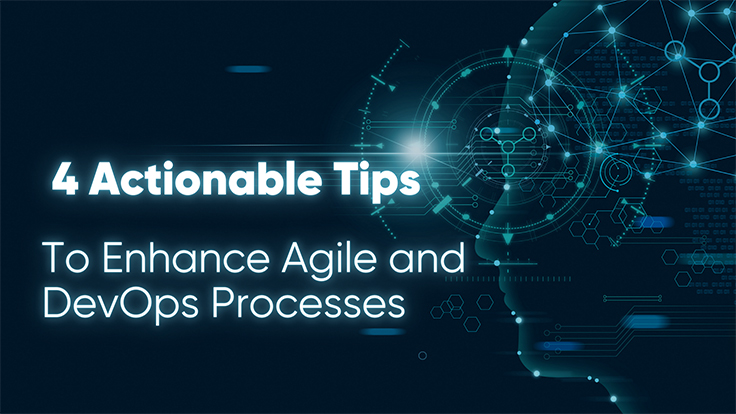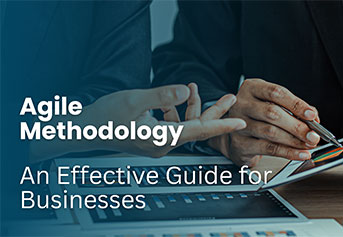In today's digital landscape, ensuring accessibility compliance is not just a legal requirement but a moral imperative. As we navigate the complexities of the online world, it's crucial to understand the importance of making digital content accessible to all users, regardless of their abilities or disabilities. This comprehensive guide will walk you through the intricacies of accessibility compliance, focusing on the Web Content Accessibility Guidelines (WCAG) and beyond.
The digital realm has become an integral part of our daily lives, from shopping and entertainment to education and essential services. However, for millions of people with disabilities, navigating this digital landscape can be challenging without proper accessibility measures in place. That's where accessibility compliance comes into play, ensuring that websites and digital content are designed and developed to be perceivable, operable, understandable, and robust for all users.
As we delve into this guide, we'll explore the foundations of accessibility compliance, the evolution of WCAG, and practical strategies for implementing these guidelines. We'll also discuss the legal landscape surrounding digital accessibility and the benefits of creating inclusive digital experiences. Whether you're a web developer, content creator, or business owner, this guide will equip you with the knowledge and tools to make your digital presence more accessible and inclusive.
Let's embark on this journey to understand and implement accessibility compliance, creating a more inclusive digital world for everyone.
Understanding Web Accessibility Guidelines
Web accessibility guidelines serve as the cornerstone for creating inclusive digital experiences. These guidelines provide a framework for developers, designers, and content creators to ensure their digital products are usable by people with various disabilities. Let's delve into the most important set of guidelines: the Web Content Accessibility Guidelines (WCAG).
The Evolution of WCAG
The Web Content Accessibility Guidelines have undergone several iterations since their inception:
1. WCAG 1.0 (1999): The first version laid the groundwork for web accessibility standards.
2. WCAG 2.0 (2008): This version introduced the four principles of accessibility: Perceivable, Operable, Understandable, and Robust (POUR).
3. WCAG 2.1 (2018): Building on 2.0, this update added new success criteria to address mobile accessibility, people with low vision, and people with cognitive and learning disabilities.
4. WCAG 2.2 (2023): The latest version includes additional success criteria to improve accessibility for users with cognitive disabilities and users of mobile devices.
Each iteration has expanded the scope and depth of the guidelines, reflecting the evolving nature of web technologies and user needs.
Key Principles of WCAG
The WCAG is built on four fundamental principles, often referred to as POUR:
1. Perceivable: Information and user interface components must be presentable to users in ways they can perceive. This means providing text alternatives for non-text content, creating content that can be presented in different ways without losing meaning, and making it easier for users to see and hear content.
2. Operable: User interface components and navigation must be operable. This includes making all functionality available from a keyboard, giving users enough time to read and use content, and helping users navigate and find content.
3. Understandable: Information and the operation of the user interface must be understandable. This involves making text readable and understandable, making content appear and operate in predictable ways, and helping users avoid and correct mistakes.
4. Robust: Content must be robust enough that it can be interpreted reliably by a wide variety of user agents, including assistive technologies. This principle focuses on maximizing compatibility with current and future user tools.
Conformance Levels
WCAG defines three levels of conformance:
• Level A: The most basic web accessibility features
• Level AA: Deals with the biggest and most common barriers for disabled users
• Level AAA: The highest and most complex level of web accessibility
Most organizations aim for Level AA compliance, as it provides a good balance between accessibility and feasibility of implementation.
Importance of Following WCAG
Adhering to WCAG is crucial for several reasons:
1. Legal Compliance: Many countries have adopted WCAG as part of their accessibility laws.
2. Broader Audience: Accessible websites can reach a wider audience, including people with disabilities.
3. Improved User Experience: Many accessibility features benefit all users, not just those with disabilities.
4. Better SEO: Many accessibility practices align with SEO best practices.
5. Social Responsibility: Creating accessible content demonstrates a commitment to digital inclusion.
By understanding and implementing WCAG, organizations can create more inclusive digital experiences that benefit all users while meeting legal requirements and ethical standards.
Key Components of Accessibility Compliance
Accessibility compliance encompasses various elements that work together to create an inclusive digital experience. Let's explore some of the key components that are essential for achieving accessibility compliance.
Semantic HTML Structure
A well-structured HTML document is the foundation of an accessible website. Semantic HTML uses appropriate elements to convey the meaning and structure of content, which is crucial for assistive technologies to interpret and present information correctly.
Key aspects of semantic HTML include:
• Using heading tags (H1-H6) in the correct hierarchical order
• Employing list elements (UL, OL, LI) for lists
• Utilizing table elements (TABLE, TH, TD) for tabular data
• Applying ARIA (Accessible Rich Internet Applications) roles and attributes when necessary
Alternative Text for Images
Alternative text (alt text) is a crucial component of accessibility compliance. It provides a textual description of images for users who cannot see them, including those using screen readers or in situations where images fail to load.
Best practices for alt text:
• Be concise and descriptive
• Convey the purpose or content of the image
• Use empty alt attributes (alt="") for decorative images
Keyboard Navigation
Ensuring that all interactive elements are accessible via keyboard is essential for users who cannot use a mouse. This includes:
• Logical tab order
• Visible focus indicators
• Skip links to bypass repetitive content
Color Contrast
Sufficient color contrast between text and background is crucial for readability, especially for users with visual impairments. WCAG 2.1 specifies the following contrast ratios:
• Level AA: 4.5:1 for normal text, 3:1 for large text
• Level AAA: 7:1 for normal text, 4.5:1 for large text
Tools like the WebAIM Contrast Checker can help verify color contrast compliance.
Form Accessibility
Accessible forms are essential for user interaction. Key considerations include:
• Clear and descriptive labels for form fields
• Error messages that are easy to understand and locate
• Proper use of ARIA attributes for complex form controls
Multimedia Accessibility
For audio and video content, accessibility features include:
• Captions for videos
• Transcripts for audio content
• Audio descriptions for important visual information in videos
Responsive Design
Responsive design ensures that content is accessible across various devices and screen sizes. This includes:
• Flexible layouts
• Scalable text and images
• Touch-friendly interface elements
By focusing on these key components, organizations can significantly improve the accessibility of their digital content, creating a more inclusive experience for all users.
Implementing Accessibility Best Practices
Implementing accessibility best practices is crucial for creating inclusive digital experiences. Here are some practical strategies to enhance the accessibility of your websites and applications:
Conducting Accessibility Audits
Regular accessibility audits help identify and address potential barriers. This process typically involves:
1. Automated testing using tools like WAVE or axe
2. Manual testing with assistive technologies
3. User testing with individuals who have disabilities
Create a checklist based on WCAG guidelines to ensure comprehensive coverage during audits.
Designing for Accessibility
Incorporate accessibility considerations from the beginning of the design process:
• Use sufficient color contrast
• Ensure text is resizable without loss of functionality
• Design clear and consistent navigation
• Provide multiple ways to access content (e.g., search, site map)
Writing Accessible Content
Create content that is easy to understand and navigate:
• Use clear, concise language
• Break content into manageable chunks with descriptive headings
• Use bulleted or numbered lists for easy scanning
• Avoid using color alone to convey information
Developing Accessible Interactions
Ensure all interactive elements are usable by keyboard and assistive technologies:
• Implement proper focus management
• Use ARIA attributes to enhance semantics
• Provide clear instructions for complex interactions
• Ensure form validation messages are accessible
Testing with Assistive Technologies
Regularly test your digital products with various assistive technologies:
• Screen readers (e.g., NVDA, JAWS, VoiceOver)
• Speech recognition software
• Screen magnification tools
• Alternative input devices
Training and Awareness
Educate your team about accessibility:
• Provide regular training on accessibility principles
• Include accessibility requirements in project briefs
• Encourage team members to experience using assistive technologies
Documenting Accessibility Features
Create and maintain accessibility documentation:
• Develop an accessibility statement for your website
• Document known issues and planned improvements
• Provide alternative formats for documents (e.g., large print, braille)
Continuous Improvement
Treat accessibility as an ongoing process:
• Stay updated with the latest WCAG guidelines
• Regularly review and update your accessibility practices
• Seek feedback from users with disabilities
By implementing these best practices, organizations can significantly improve the accessibility of their digital products, ensuring a more inclusive experience for all users.
Tools and Technologies for Accessibility Testing
Accessibility testing is a crucial step in ensuring that digital content is usable by people with disabilities. Various tools and technologies are available to assist in this process. Let's explore some of the most effective options:
Automated Testing Tools
Automated tools can quickly scan websites for common accessibility issues:
1. WAVE (Web Accessibility Evaluation Tool)
a. Free browser extension and web-based tool
b. Provides visual feedback about accessibility issues directly on the page
c. Offers detailed reports and explanations of errors
2. axe DevTools
a. Browser extension for Chrome and Firefox
b. Integrates with developer tools for in-depth analysis
c. Provides clear explanations and remediation advice
3. Lighthouse
a. Built into Chrome DevTools
b. Performs audits for performance, accessibility, progressive web apps, and more
c. Generates reports with scores and suggestions for improvement
4. SiteImprove Accessibility Checker
a. Browser extension that checks against WCAG 2.1 guidelines
b. Provides explanations and recommendations for each issue
c. Offers a prioritized list of issues to address
Types of testing approaches in Accessibility
There are several approaches to testing for accessibility, each with its own methods and goals to ensure that digital content (websites, mobile applications, software, etc.) is usable by individuals with disabilities. The main types of testing approaches for accessibility can be categorized into the following:
1. Manual Testing
Manual testing involves human evaluators checking a website or application for accessibility issues by directly interacting with it. This approach requires individuals with knowledge of accessibility standards (such as WCAG) and guidelines.
Subtypes of manual testing include:
• Keyboard-only navigation: Ensures the website or app can be fully navigated without a mouse, using only the keyboard. This tests for issues related to focus, tab order, and accessibility of form controls.
• Screen reader testing: Involves using a screen reader (such as JAWS, NVDA, or VoiceOver) to ensure that content is accessible to people with visual impairments and that information is presented correctly.
• Color contrast analysis: Checks if the text and background color combinations meet the recommended contrast ratios, ensuring content is legible for users with low vision or color blindness.
• Alt text validation: Ensures that all images have meaningful alternative text (alt text) descriptions for screen reader users.
2. Automated Testing
Automated testing tools are software programs that check for accessibility issues based on predefined rules. These tools are faster than manual testing and can identify common accessibility problems, though they are not foolproof and may miss more complex issues.
Popular automated tools include:
• WAVE (Web Accessibility Evaluation Tool)
• Axe
• Lighthouse
• Tenon
• Accessibility Insights
Automated tests can check things like:
• Missing or invalid alt text
• Incorrect HTML structure
• Color contrast issues
• Missing form labels or labels with poor associations
• Heading structure problems
3. User Testing with People with Disabilities
This approach involves testing the website or app with real users who have disabilities. It provides invaluable insights into how the product works for people who rely on assistive technologies. User testing can uncover usability problems that might not be apparent through manual or automated testing.
Types of user testing include:
• Usability testing with screen reader users: Involves participants using screen readers to access content, providing feedback on how accessible and navigable the site is.
• Testing with keyboard-only users: Engaging users who rely on keyboard navigation to assess how well the product supports keyboard users.
• Testing with users with cognitive disabilities: Includes observing how people with cognitive impairments interact with the system to ensure it is understandable and easy to navigate.
• Testing with users who have motor impairments: This may involve users with limited dexterity testing if the system works well with assistive devices like switches or speech recognition.
4. Expert Reviews
Expert reviews involve accessibility specialists (often referred to as "accessibility consultants") who have a deep understanding of accessibility standards and guidelines. These professionals manually review the system to identify accessibility issues. They typically rely on guidelines such as the Web Content Accessibility Guidelines (WCAG) to evaluate the content.
This approach can be combined with manual and automated testing, as accessibility experts often use both to ensure a comprehensive evaluation.
5. Contextual Testing
Contextual testing involves evaluating the accessibility of content based on how it will be used in real-world contexts. It looks at specific use cases, such as how accessible a website is when viewed on a mobile device or in different browsers and operating systems.
This type of testing ensures that users are not hindered by specific device limitations, environments, or browsing conditions.
6. Performance and Stress Testing
Performance testing in the context of accessibility focuses on ensuring that assistive technologies (like screen readers or magnifiers) function well in terms of load times and usability during heavy traffic or when the system is under stress. This can be particularly important for users with cognitive or sensory impairments who may rely on slower and more deliberate interactions.
7. Automated Regression Testing
This type of testing involves regularly running automated accessibility tests to ensure that newly implemented features or updates do not introduce new accessibility issues. It is particularly useful for large websites or web applications that are updated frequently.
8. Compliance Audits
A compliance audit involves a detailed, comprehensive review against formal accessibility standards, such as WCAG (Web Content Accessibility Guidelines) or Section 508 of the Rehabilitation Act. These audits can be done manually or with a combination of automated tools and expert reviews. They aim to assess whether a website or application meets the required legal and accessibility standards.
9. Cross-Platform and Cross-Browser Testing
This testing ensures that accessibility issues do not arise when users access the content across different browsers or devices. Since assistive technologies might behave differently across environments, it's important to confirm that content is equally accessible on various platforms (Windows, macOS, Android, iOS, etc.).
10. Mobile Accessibility Testing
Mobile accessibility testing ensures that websites and applications are usable on mobile devices, considering different screen sizes, operating systems (iOS, Android), and mobile-specific assistive technologies. This type of testing focuses on features like touch interactions, mobile screen readers (VoiceOver on iOS, TalkBack on Android), and adaptive mobile layouts.
Summary of Testing Approaches
To summarize, there are 10 major types of accessibility testing approaches:
1. Manual Testing
2. Automated Testing
3. User Testing with People with Disabilities
4. Expert Reviews
5. Contextual Testing
6. Performance and Stress Testing
7. Automated Regression Testing
8. Compliance Audits
9. Cross-Platform and Cross-Browser Testing
10. Mobile Accessibility Testing
Each of these approaches plays a unique role in ensuring accessibility and usability for people with disabilities. While automated tools are helpful for quick checks, a comprehensive accessibility strategy often combines several of these methods for a thorough evaluation.
Steps to Conduct Effective User Testing
1. Recruit Diverse Participants
a. Include users with various disabilities (visual, auditory, motor, cognitive)
b. Consider different levels of tech-savviness and assistive technology experience
2. Prepare Test Scenarios
a. Develop realistic tasks that cover key functionality
b. Ensure scenarios are relevant to the users' needs and interests
3. Set Up the Testing Environment
a. Provide necessary assistive technologies
b. Ensure a comfortable and accessible testing space (for in-person testing)
4. Conduct the Tests
a. Explain the purpose of the test and encourage honest feedback
b. Observe without interfering unless absolutely necessary
c. Take detailed notes on user actions, comments, and struggles
5. Gather Feedback
a. Use a combination of open-ended questions and rating scales
b. Encourage participants to think aloud during the test
6. Analyze Results
a. Look for patterns in user behavior and feedback
b. Prioritize issues based on severity and frequency
7. Implement Changes
a. Address identified issues in order of priority
b. Consider creative solutions that enhance usability for all users
8. Follow-Up Testing
a. Conduct additional tests to verify that changes have resolved the issues
b. Continue the cycle of testing and improvement
Best Practices for Accessibility User Testing
• Compensate Participants: Recognize the value of participants' time and expertise.
• Create a Safe Environment: Ensure participants feel comfortable providing honest feedback.
• Use Appropriate Language: Avoid ableist language and respect participants' preferences for disability-related terms.
• Test Early and Often: Incorporate user testing throughout the development process, not just at the end.
• Combine Methods: Use a mix of automated testing, expert evaluation, and user testing for comprehensive results.
• Share Findings: Communicate test results and insights across the organization to build awareness and support for accessibility.
Example User Testing Scenario
Here's a sample task that might be part of an accessibility user test:
Task: Book a Flight
1. Navigate to the airline's homepage
2. Search for a round-trip flight from New York to London
3. Select outbound and return flights
4. Choose a seat for each flight
5. Enter passenger information
6. Review the booking summary
7. Complete the payment process
Please think aloud as you complete this task, sharing any thoughts or difficulties you encounter along the way.
By incorporating user testing into the accessibility compliance process, organizations can ensure that their digital products are not just technically compliant but truly usable and enjoyable for people with disabilities. This approach leads to more inclusive designs that benefit all users, regardless of their abilities.
Future Trends in Accessibility Compliance
As technology evolves and our understanding of accessibility deepens, the landscape of accessibility compliance continues to change. Staying ahead of these trends is crucial for organizations committed to long-term accessibility and inclusivity. Let's explore some of the key trends shaping the future of accessibility compliance:
Artificial Intelligence and Machine Learning
AI and ML are set to play a significant role in accessibility:
1. Automated Accessibility Checking: More sophisticated AI-powered tools will emerge, capable of identifying complex accessibility issues that current automated tools miss.
2. Real-Time Content Adaptation: AI could dynamically adjust content presentation based on individual user needs and preferences.
3. Improved Speech Recognition: Enhanced speech-to-text capabilities will benefit users with motor impairments and provide more accurate captions for audio content.
4. Predictive Accessibility: ML algorithms could predict potential accessibility issues during the design phase, allowing for proactive solutions.
Extended Reality (XR) Accessibility
As virtual and augmented reality become more prevalent, ensuring their accessibility will be crucial:
1. Haptic Feedback: Advanced haptic technologies will provide tactile information for users with visual impairments.
2. Spatial Audio: 3D audio techniques will enhance navigation and information conveyance in virtual environments.
3. Gesture Recognition: Improved gesture recognition will make XR experiences more accessible to users with limited mobility.
4. Cognitive Accessibility: Simplified interfaces and customizable experiences will make XR more accessible to users with cognitive disabilities.
Internet of Things (IoT) Accessibility
The proliferation of connected devices presents new accessibility challenges and opportunities:
1. Voice Control: Enhanced voice control capabilities will make IoT devices more accessible to users with motor impairments.
2. Standardized Interfaces: Development of universal design standards for IoT interfaces will improve consistency and usability.
3. Personalized Environments: IoT devices could automatically adjust environmental factors (lighting, sound, etc.) based on individual user needs.
4. Wearable Assistive Technologies: Integration of assistive technologies into everyday wearables will provide seamless support for users with disabilities.
Personalized Accessibility
A shift towards more individualized accessibility solutions:
1. User Preference Profiles: Standardized profiles that store individual accessibility preferences and can be applied across devices and platforms.
2. Adaptive Interfaces: Interfaces that automatically adjust based on user behavior and needs.
3. Customizable Assistive Technologies: More flexible and customizable screen readers, magnifiers, and other assistive technologies.
Blockchain for Accessibility Verification
Blockchain technology could be used to enhance accessibility compliance:
1. Immutable Accessibility Records: Creating tamper-proof records of accessibility audits and compliance.
2. Smart Contracts: Automating compliance checks and enforcement in digital systems.
3. Decentralized Accessibility Testing: Enabling a global network of accessibility testers and validators.
Inclusive Design as Standard Practice
A shift from retrofitting for accessibility to designing for inclusion from the start:
1. Universal Design Principles: Wider adoption of universal design principles in all aspects of product development.
2. Accessibility-First Development: Similar to mobile-first design, an accessibility-first approach will become more common.
3. Inclusive Design Tools: Development of design tools that inherently support and encourage accessible design practices.
Conclusion: Embracing Accessibility as a Core Value
As we conclude this comprehensive guide to accessibility compliance, it's crucial to recognize that true accessibility goes beyond mere compliance with guidelines and regulations. It's about embracing accessibility as a core organizational value that permeates every aspect of digital product development and user experience design.
The future of accessibility compliance is dynamic and exciting, with technological advancements offering new possibilities for creating truly inclusive digital experiences. Organizations that stay informed about these trends and proactively incorporate them into their accessibility strategies will be well-positioned to meet the evolving needs of all users, regardless of their abilities. As we move forward, the goal remains clear: to create a digital world that is accessible, usable, and enjoyable for everyone.