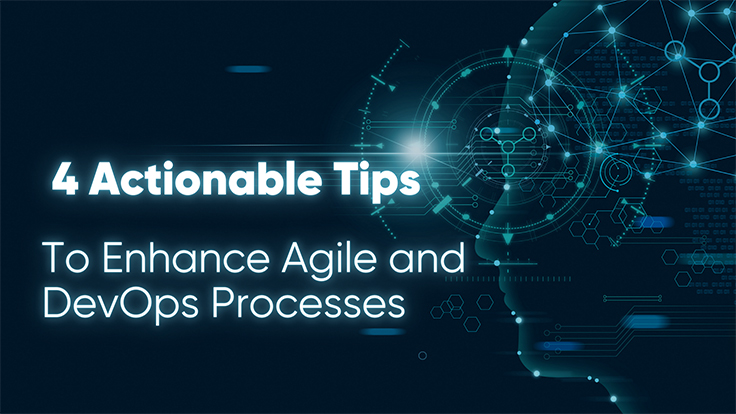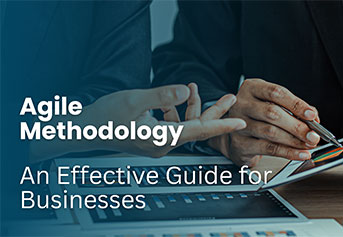In the digital age, ensuring equal access to information and services for all users, regardless of their abilities, has become a paramount concern. The Web Content Accessibility Guidelines (WCAG) play a crucial role in this endeavor, serving as a comprehensive framework for creating accessible digital content. As we delve into the world of WCAG and its significance in accessibility testing, we'll explore its origins, core principles, and practical applications in today's digital landscape.
The internet has revolutionized how we interact, work, and access information. However, for millions of people with disabilities, navigating the digital realm can be challenging without proper accommodations. This is where WCAG steps in, providing a roadmap for developers, designers, and content creators to ensure their digital offerings are accessible to all.
As we embark on this journey through the intricacies of WCAG, we'll uncover its evolution, examine its fundamental principles, and discuss how it shapes the landscape of accessibility testing. Whether you're a seasoned professional or new to the field of digital accessibility, understanding WCAG is essential for creating inclusive online experiences.
Let's explore the pivotal role WCAG plays in accessibility testing and why it's a critical component of modern web development and design.
Understanding the Core Principles of WCAG
At the heart of WCAG lie four fundamental principles, often referred to by the acronym POUR: Perceivable, Operable, Understandable, and Robust. These principles form the foundation of web accessibility and guide developers and designers in creating inclusive digital experiences.
Perceivable
The principle of perceivability ensures that users can perceive the information being presented. This means that content must be presentable to users in ways they can recognize, regardless of their sensory abilities.
Key aspects of perceivability include:
A popular tool for evaluating web content, providing visual feedback about accessibility issues.
For example, a perceivable website would include descriptive alt text for images, allowing screen reader users to understand the content of visual elements. Similarly, providing transcripts for audio content ensures that deaf or hard-of-hearing users can access the information.
Operable
Operability focuses on making user interface components and navigation operable by all users. This principle ensures that users can interact with all parts of a website or application, regardless of their physical abilities or the devices they use.
Key aspects of operability include:
An operable website, for instance, would allow full navigation using only a keyboard, benefiting users who can't use a mouse. It would also include clear and consistent navigation structures, making it easier for all users to find the information they need.
Understandable
The understandable principle ensures that users can comprehend the information presented as well as the operation of the user interface. This principle is crucial for making content accessible to users with cognitive disabilities or those who may not be fluent in the language of the content.
Key aspects of understandability include:
An understandable website might use clear, simple language and provide definitions for any technical terms or jargon. It would also have a consistent layout and functionality across pages, reducing cognitive load for users.
Robust
The robust principle ensures that content can be interpreted reliably by a wide variety of user agents, including assistive technologies. This principle is about future-proofing content and ensuring it remains accessible as technologies evolve.
Key aspects of robustness include:
• Maximizing compatibility with current and future user tools
A robust website would use standard HTML elements correctly and provide appropriate ARIA labels where necessary. This ensures that assistive technologies can accurately interpret and present the content to users.
By adhering to these four principles, web developers and designers can create digital content that is truly accessible to all users, regardless of their abilities or the technologies they use to access the web.
WCAG Conformance Levels: A, AA, and AAA
WCAG guidelines are organized into three levels of conformance: A, AA, and AAA. Each level represents a different degree of accessibility, with A being the minimum level and AAA being the highest. Understanding these levels is crucial for organizations aiming to make their digital content accessible.
Level A: Minimum Accessibility
Level A is the most basic level of web accessibility. It addresses the most fundamental accessibility issues and removes significant barriers for users with disabilities. While meeting Level A criteria is essential, it should be considered the bare minimum for accessibility.
Key features of Level A conformance include:
For example, a Level A compliant website would ensure that all images have alt text and that users can navigate through all content using only a keyboard.
Level AA: Enhanced Accessibility
Level AA is considered the target standard for most organizations. It addresses a wider range of accessibility issues and is often referenced in legal and policy documents. Achieving Level AA conformance significantly improves the accessibility of a website for a broader range of users.
Key features of Level AA conformance include all Level A criteria plus:
A Level AA compliant website would, for instance, ensure that text has a contrast ratio of at least 4.5:1 against its background, making it readable for users with moderate visual impairments.
Level AAA: Optimal Accessibility
Level AAA is the highest level of accessibility conformance. It includes the most rigorous criteria and addresses accessibility issues for the widest range of users. However, it's important to note that it's not always possible or practical to meet all Level AAA criteria for every type of content.
Key features of Level AAA conformance include all Level A and AA criteria plus:
A Level AAA compliant website might, for example, provide extended audio descriptions for video content, pausing the video to insert additional descriptive information.
While striving for Level AAA conformance is admirable, most organizations aim for Level AA as a realistic and achievable goal. Level AA conformance addresses the most common and impactful accessibility issues while being attainable for most websites and web applications.
It's important to remember that these levels are cumulative. To achieve Level AA conformance, a website must meet all Level A and Level AA criteria. Similarly, Level AAA conformance requires meeting all criteria from Levels A, AA, and AAA.
By understanding and implementing these conformance levels, organizations can progressively enhance the accessibility of their digital content, creating more inclusive experiences for all users.
The Web Content Accessibility Guidelines (WCAG) were developed by the Web Accessibility Initiative (WAI), which is a part of the World Wide Web Consortium (W3C). The initiative was established in 1997 by Tim Berners-Lee, the founder of the World Wide Web, with the goal of improving accessibility on the web for people with disabilities.
The development of WCAG itself was led by a working group within the W3C, known as the Web Content Accessibility Guidelines Working Group (WCAG WG). This group consisted of experts in web development, accessibility, and people with disabilities. It included collaboration from various organizations, individuals, and stakeholders to create guidelines that would help make web content accessible.
Some key figures in the development of WCAG include:
• Sharron Rush, an accessibility advocate, was involved in early discussions about web accessibility.
• Jim Thatcher, a pioneer in web accessibility, contributed significantly to the development of guidelines in WCAG 1.0.
Thus, the WCAG guidelines were not invented by a single individual but were a collaborative effort from a wide range of contributors and experts in web development and accessibility. The guidelines have evolved through several versions over the years, with ongoing updates to address emerging accessibility needs and new web technologies.
1. WCAG 1.0 (1999)
• Release Date: May 5, 1999
• Developed By: The Web Accessibility Initiative (WAI) of the World Wide Web Consortium (W3C)
• Purpose: WCAG 1.0 was the first official version of the guidelines, focusing on making web content accessible to people with disabilities, including visual, auditory, motor, and cognitive disabilities.
• Structure: It included 14 guidelines, which were further divided into checkpoints. The guidelines emphasized things like text alternatives for images, accessible navigation, and clear, consistent design.
• Limitations: Some of the guidelines were difficult to implement, and they were based on technology that was more common at the time, such as HTML 4.01 and earlier.
2. WCAG 2.0 (2008)
• Release Date: December 11, 2008
• Developed By: W3C Web Accessibility Initiative (WAI)
• Purpose: WCAG 2.0 was a significant update that expanded the scope of accessibility guidelines, focusing on being technology-agnostic (not tied to specific technologies or tools). It improved and clarified many of the issues found in WCAG 1.0.
• Key Changes:
o Four Principles: The guidelines were organized around four principles: Perceivable, Operable, Understandable, and Robust (POUR).
o Success Criteria: The guidelines were restructured as testable success criteria, allowing for clearer understanding and measurement of compliance.
o Levels of Conformance: The new version introduced three levels of conformance: A (minimum accessibility), AA (mid-range, most common), and AAA (the highest level of accessibility).
• Wider Adoption: WCAG 2.0 became widely accepted and was used by many governments and organizations worldwide as the standard for web accessibility.
3. WCAG 2.1 (2018)
• Release Date: June 5, 2018
• Developed By: W3C Web Accessibility Initiative (WAI)
• Purpose: WCAG 2.1 aimed to address gaps in WCAG 2.0, particularly for mobile devices, low vision, and cognitive disabilities.
• Key Changes:
o New guidelines were added to better support mobile users, including touch interfaces.
o Additional criteria were introduced to improve accessibility for people with low vision (e.g., text resizing and color contrast).
o Cognitive and learning disabilities were better addressed, with specific guidelines on clearer navigation and content structure.
• Compatibility: WCAG 2.1 was designed to be backward compatible with WCAG 2.0, meaning that websites compliant with WCAG 2.0 could also comply with WCAG 2.1 without major changes.
4. WCAG 2.2 (Expected in 2025)
• Release Date (Expected): 2025
• Purpose: WCAG 2.2 is intended to further refine accessibility guidelines, particularly to address accessibility challenges for people with cognitive and learning disabilities, as well as improving mobile accessibility.
• New Criteria: WCAG 2.2 is expected to add new success criteria focused on enhancing accessibility for people with cognitive impairments, as well as addressing other gaps identified in WCAG 2.1.
Ongoing Developments
• Updates and Extensions: The W3C continues to work on updates and future versions of the guidelines, which will reflect new web technologies and evolving accessibility needs. The guidelines are regularly reviewed and revised by the WAI (Web Accessibility Initiative) to ensure that they remain relevant and effective in promoting web accessibility.
Implementing WCAG: Practical Steps and Challenges
Implementing WCAG guidelines is a crucial step towards creating an accessible digital environment. However, it can be a complex process that requires careful planning and execution. Let's explore some practical steps for implementing WCAG and discuss common challenges you might encounter along the way.
Step 1: Conduct an Accessibility Audit
The first step in implementing WCAG is to assess your current level of accessibility. This involves conducting a comprehensive audit of your website or application.
• Use automated testing tools like WAVE or axe to identify basic accessibility issues.
• Perform manual testing, including keyboard navigation and screen reader compatibility checks.
• Involve users with disabilities in your testing process to gain real-world insights.
Step 2: Develop an Accessibility Policy
Create a clear accessibility policy that outlines your commitment to WCAG compliance and sets specific goals.
• Define which WCAG conformance level you're aiming for (typically Level AA).
• Establish timelines for achieving compliance.
• Assign responsibilities within your team for maintaining accessibility standards.
Step 3: Prioritize and Address Issues
Based on your audit results, prioritize accessibility issues and create a plan to address them.
• Start with critical issues that significantly impact user experience.
• Address low-hanging fruit - issues that are easy to fix but have a high impact.
• Create a roadmap for addressing more complex issues over time.
Step 4: Train Your Team
Ensure that everyone involved in creating and maintaining digital content understands WCAG principles and best practices.
• Provide training on accessibility basics for all team members.
• Offer specialized training for developers, designers, and content creators.
• Foster a culture of accessibility awareness within your organization.
Step 5: Integrate Accessibility into Your Workflow
Make accessibility a core part of your development and design processes.
• Include accessibility checkpoints in your project timelines.
• Use accessibility-focused design patterns and development frameworks.
• Implement automated accessibility testing as part of your CI/CD pipeline.
Step 6: Regular Testing and Maintenance
Accessibility is an ongoing process, not a one-time fix.
• Conduct regular accessibility audits to ensure continued compliance.
• Stay updated with the latest WCAG guidelines and update your site accordingly.
• Encourage and act on user feedback regarding accessibility issues.
The Impact of WCAG on User Experience
The Web Content Accessibility Guidelines (WCAG) have a profound impact on user experience, extending far beyond just making websites accessible to people with disabilities. By implementing WCAG standards, organizations can create digital experiences that are more usable, intuitive, and satisfying for all users. Let's explore the various ways WCAG enhances user experience across different user groups.
Improved Usability for Everyone
WCAG principles inherently promote good design practices that benefit all users, regardless of their abilities:
• Clear Navigation: WCAG requires logical and consistent navigation structures, making websites easier for everyone to use.
• Readability: Guidelines on text size, contrast, and readability help all users consume content more easily, especially in challenging environments like bright sunlight.
• Device Compatibility: WCAG promotes responsive design, ensuring websites work well across various devices and screen sizes.
Enhanced Experience for Users with Disabilities
For users with disabilities, WCAG compliance can be the difference between being able to use a website or being completely excluded:
• Screen Reader Compatibility: Proper implementation of WCAG ensures that screen reader users can navigate and understand content effectively.
• Keyboard Navigation: WCAG requirements for keyboard accessibility benefit users with motor disabilities who can't use a mouse.
• Captions and Transcripts: These help deaf and hard-of-hearing users access audio and video content.
Improved User Satisfaction and Engagement
By making content more accessible, WCAG guidelines often lead to increased user satisfaction and engagement:
• Reduced Frustration: Clear instructions, error prevention, and easy navigation reduce user frustration and abandonment rates.
• Increased Time on Site: When users can easily access and understand content, they're likely to spend more time engaging with it.
• Broader Audience Reach: Accessible websites can reach a wider audience, including older users and those with temporary disabilities.
Cognitive Load Reduction
Many WCAG guidelines help reduce cognitive load, benefiting all users but especially those with cognitive disabilities:
• Consistent Layout: This reduces the mental effort required to navigate different pages.
• Clear Instructions: This helps users understand how to interact with forms and complex interfaces.
• Avoiding Time Limits: This allows users to process information at their own pace.
Best Practices for Legal Compliance
To ensure legal compliance and mitigate risks, organizations should:
1. Stay Informed: Keep up-to-date with accessibility laws in relevant jurisdictions.
2. Adopt WCAG Standards: Aim for WCAG 2.1 Level AA compliance as a minimum standard.
3. Regular Audits: Conduct regular accessibility audits to ensure ongoing compliance.
4. Document Efforts: Keep records of accessibility efforts and improvements.
5. Provide Alternatives: When full accessibility isn't immediately achievable, provide alternative means of access.
6. Training: Ensure staff are trained in accessibility principles and practices.
7. Accessibility Statement: Publish an accessibility statement outlining your commitment and efforts towards accessibility.
While WCAG itself isn't law, it serves as a crucial reference point for many legal and regulatory requirements worldwide. By adhering to WCAG standards, organizations can not only work towards legal compliance but also create more inclusive digital experiences for all users. As the legal landscape continues to evolve, staying informed and proactively addressing accessibility will be key to mitigating legal risks and serving all users effectively.
Manual Testing Techniques
While automated tools are valuable, manual testing is crucial for a comprehensive accessibility evaluation. Here are some key manual testing techniques:
1. Keyboard Navigation Testing
a. Navigate through your entire site using only the keyboard
b. Ensure all interactive elements are reachable and operable
c. Check for visible focus indicators on all interactive elements
2. Screen Reader Testing
a. Use screen readers like NVDA, JAWS, or VoiceOver to navigate your site
b. Ensure all content is properly announced and makes sense when read aloud
c. Check that images have appropriate alternative text
3. Content Structure Review
a. Examine the heading structure of your pages
b. Ensure content is logically organized and easy to navigate
4. Form Testing
a. Fill out forms using only the keyboard
b. Check for clear labels, error messages, and instructions
5. Multimedia Content Review
a. Ensure all video content has accurate captions
b. Check that audio descriptions are provided where necessary
6. Responsive Design Testing
a. Test your site at various screen sizes and orientations
b. Ensure content is readable and functional on mobile devices
7. Color and Contrast Checks
a. Review your site in grayscale to check for color-dependent information
b. Use color blindness simulators to ensure content is perceivable by users with color vision deficiencies
Comprehensive Testing Approaches
For a thorough accessibility evaluation, consider these approaches:
1. Accessibility Checklist
a. Create a comprehensive checklist based on WCAG success criteria
b. Systematically go through each point, combining automated and manual checks
2. User Testing
a. Involve users with disabilities in your testing process
b. Gather feedback on real-world usability and accessibility
3. Continuous Monitoring
a. Implement accessibility checks into your development and deployment processes
b. Use tools like axe-core or Pa11y for automated accessibility testing in CI/CD pipelines
4. Expert Evaluation
a. Consider hiring accessibility experts for a thorough audit
b. They can provide insights that automated tools might miss and offer tailored recommendations
5. Browser Developer Tools
a. Utilize built-in accessibility tools in browser developer consoles
b. Chrome and Firefox offer robust accessibility inspection features
6. Simulated Testing
a. Use browser extensions or settings to simulate various disabilities
b. Tools like NoCoffee Vision Simulator can help you experience your site as users with visual impairments might
Conclusion: The Ongoing Journey of Digital Accessibility
As we've explored throughout this article, the Web Content Accessibility Guidelines (WCAG) play a crucial role in shaping the landscape of digital accessibility. From its inception to its current state and future prospects, WCAG continues to evolve, adapting to new technologies and user needs. Let's recap the key points and consider the path forward in the ongoing journey of digital accessibility.
Key Takeaways
1. WCAG Evolution: WCAG has come a long way since its first version, with each iteration addressing new challenges and technologies in the digital space
2. Core Principles: The POUR principles (Perceivable, Operable, Understandable, Robust) provide a solid foundation for creating accessible digital content.
3. Conformance Levels: The A, AA, and AAA conformance levels offer a structured approach to implementing accessibility, with Level AA being the commonly targeted standard.
4. Legal Landscape: While WCAG itself isn't law, it's widely referenced in accessibility legislation worldwide, making compliance crucial for legal risk mitigation.
5. Implementation Challenges: Organizations face various challenges in implementing WCAG, from technical complexities to resource constraints, but these can be overcome with proper planning and commitment.
6. User Experience Impact: WCAG compliance significantly enhances user experience for all users, not just those with disabilities.